Laravel-8-Hospital-Stock-Management-System
Laravel 8 Hospital Stock Management System
Manage the assets and their stock in hospitals: view for one hospital, with superadmin overseeing all hospitals and get notified of low amounts left, also seeing transactions history.
Screenshots
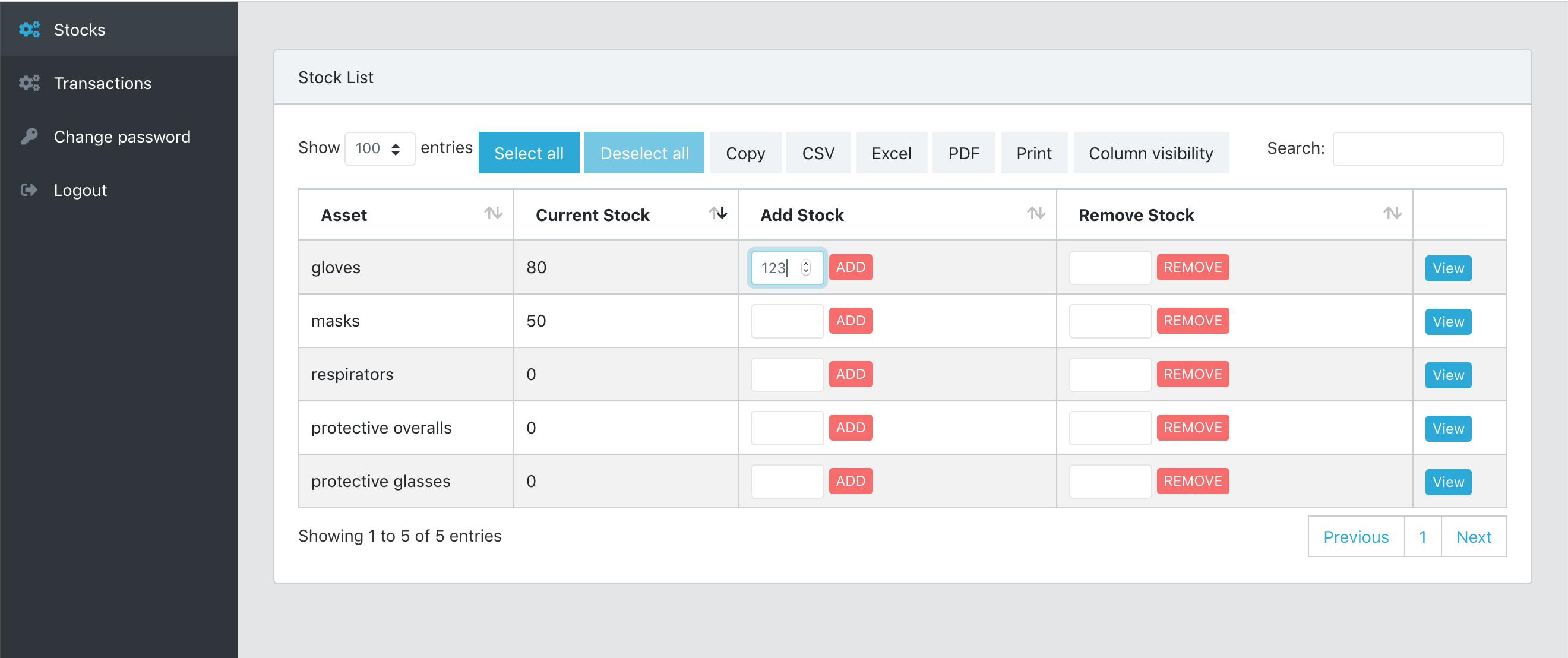
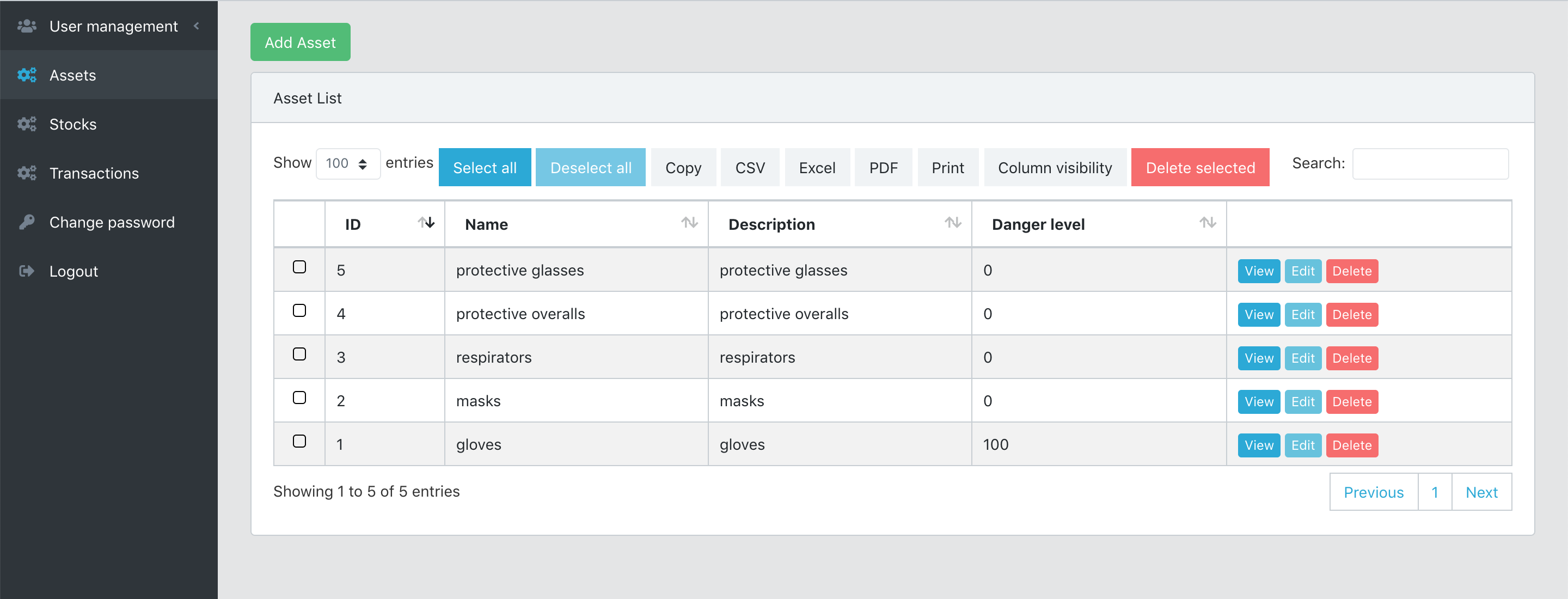
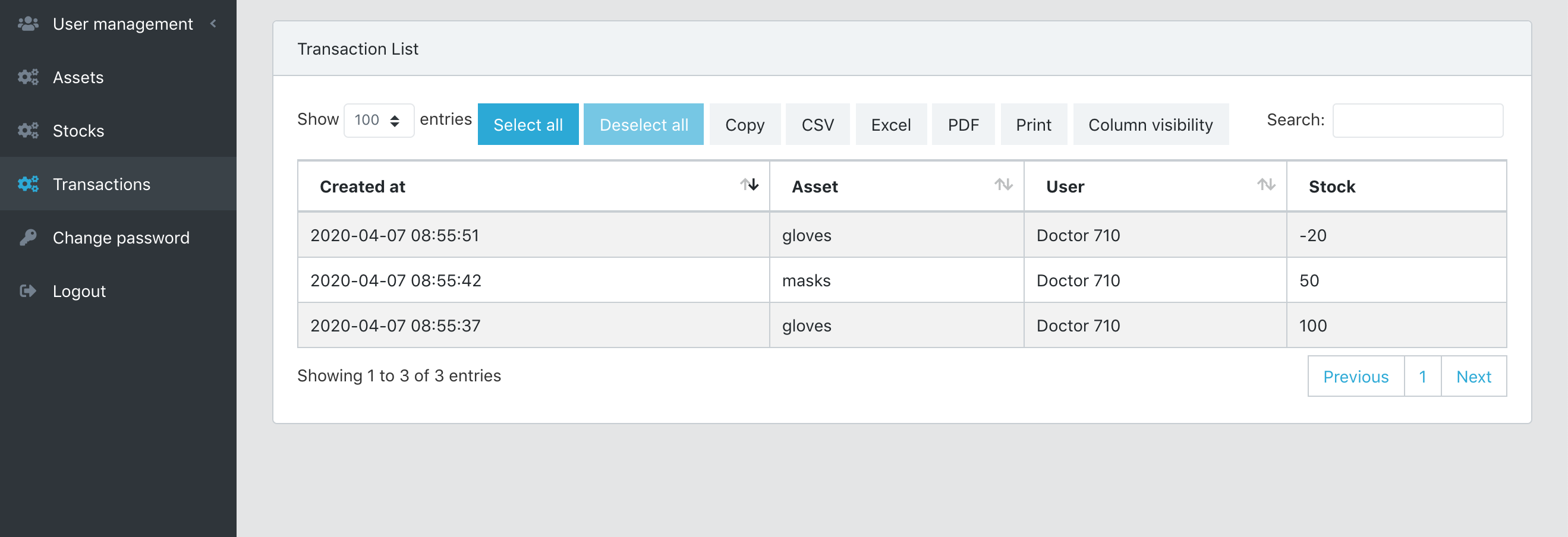
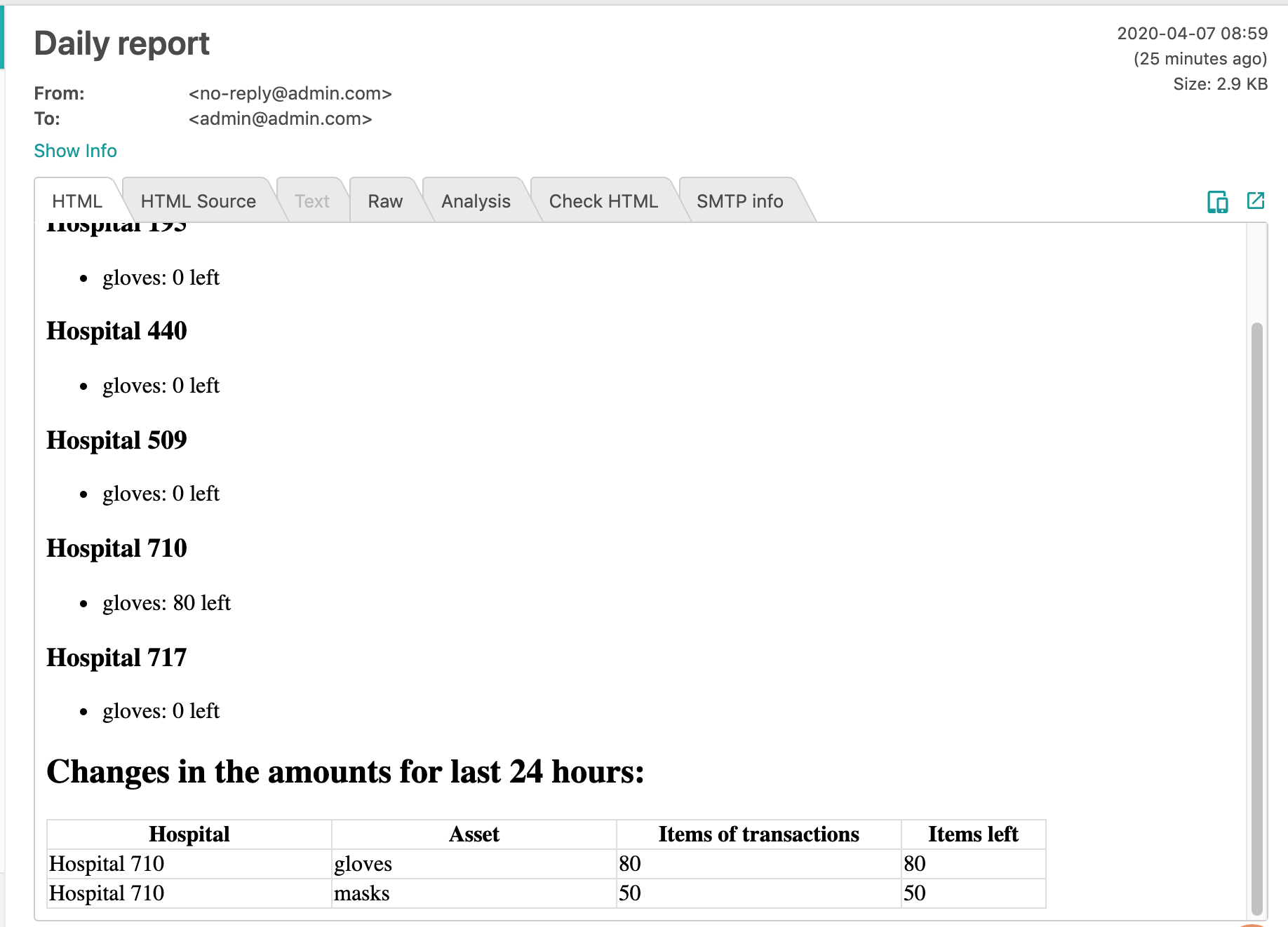
How to use
- Clone the repository with git clone
- Copy .env.example file to .env and edit database credentials there
- Run composer install
- Run php artisan key:generate
- Run php artisan migrate –seed (it has some seeded data for your testing)
- That’s it: launch the main URL.
- You can login to adminpanel by going go
/loginURL and login with credentials admin@admin.com - password - For other users, doctors/directors, their email is in
users.emailfield, and password is password
License
Basically, feel free to use and re-use any way you want.